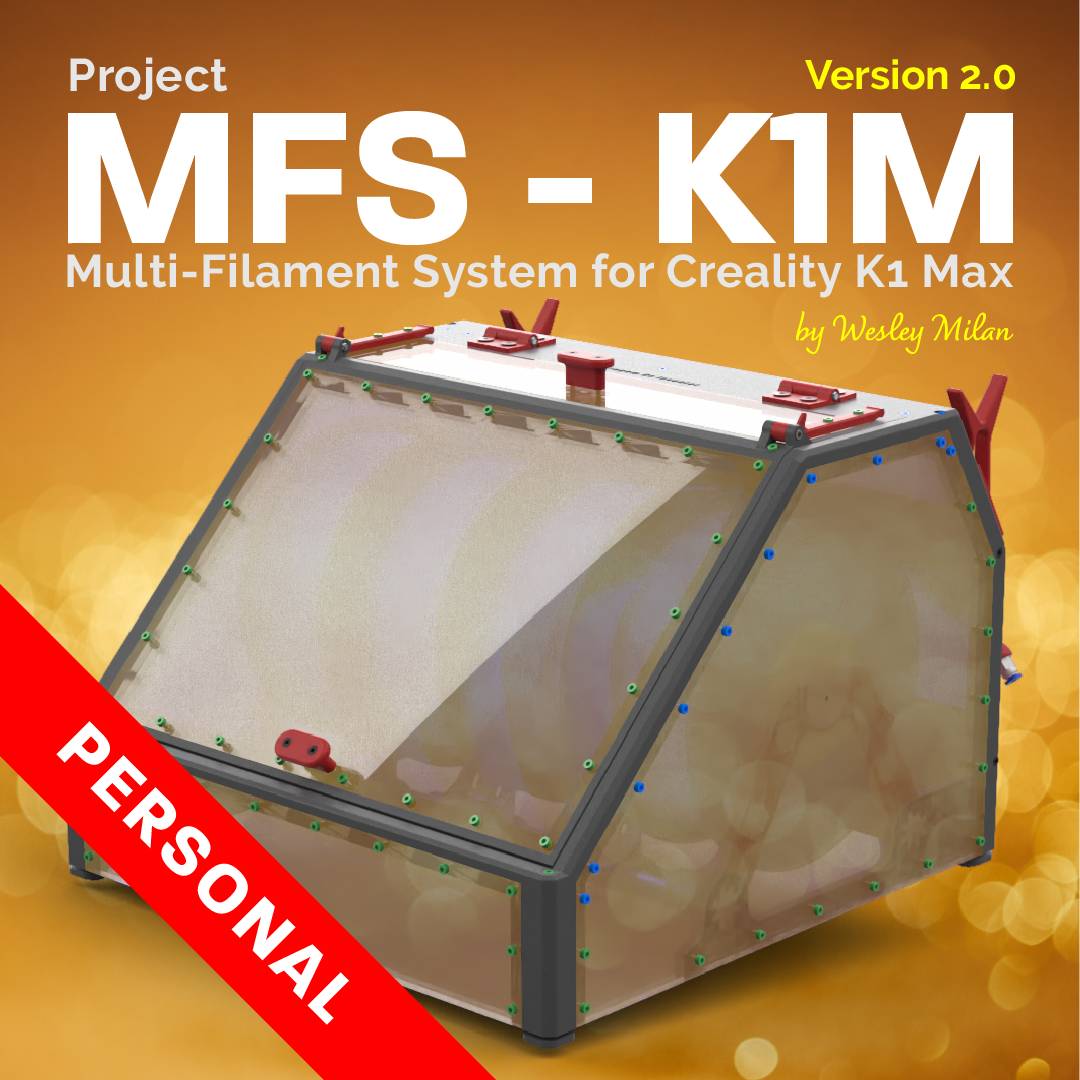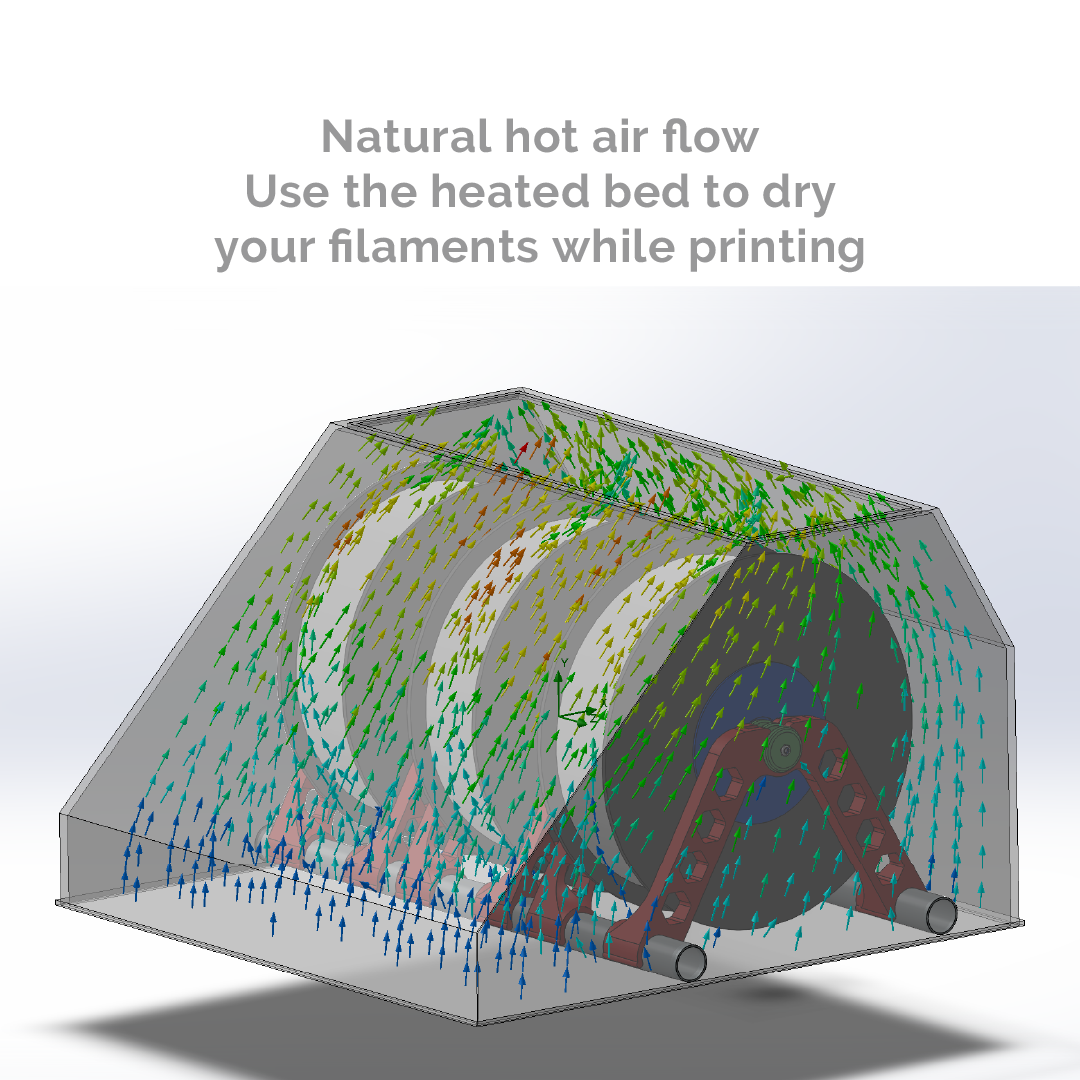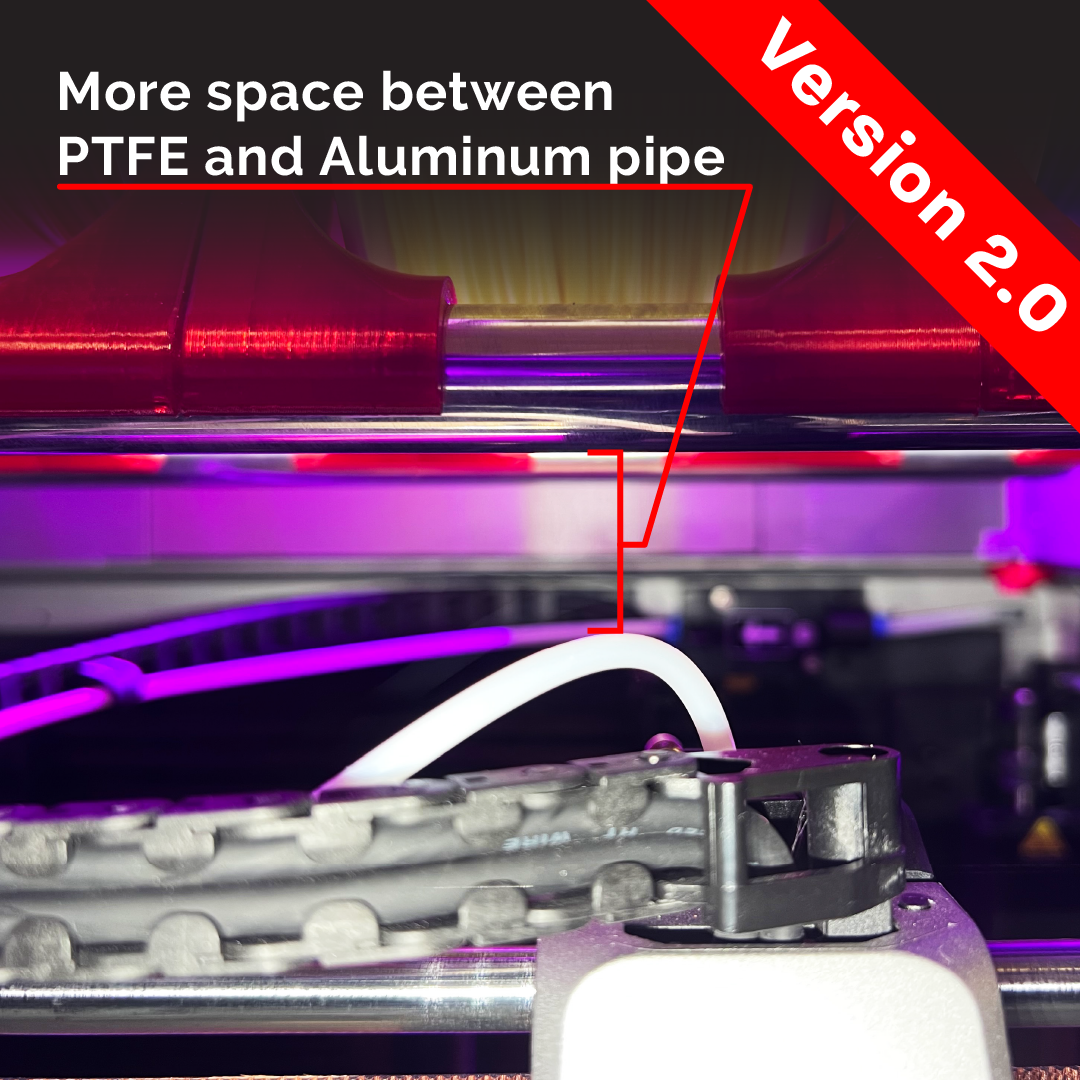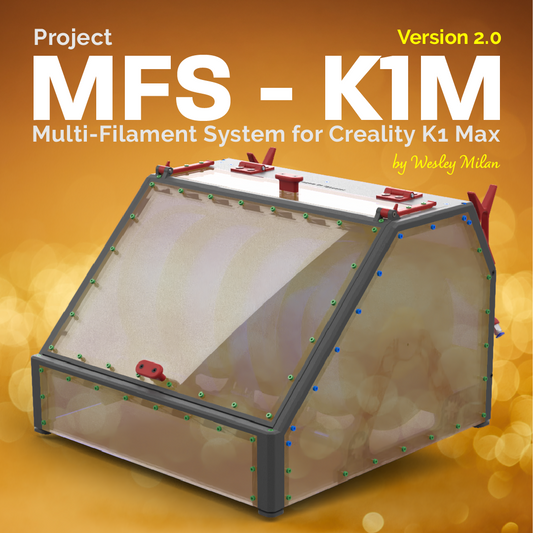What is MFS?
The MFS K1M is an upgrade project for the Creality K1 Max 3D printer.
This project includes a digital manual with all steps to build your MFS and all files to print the MFS parts including STL, STEP, DWG, and others depending on the license you choose.
This project is exclusive for Creality K1 Max. If you are looking for MFS for Creality K1 and K1C click here.
In this project, you can build your filament storage system with a capacity of up to 3 rolls of 1kg each on the top of your printer, making filament handling and replacement easier. It keeps the filaments dry during use without any additional power source, relying solely on the heat generated by your printer during regular operation.
This project requires additional tools and components besides the 3D printed parts, including screws, nuts, metal pipes, pins, and Bowden tube connectors for proper integration with your printer. You will have access to the complete list with quantities for each item in the assembly manual with all versions of licenses for this project.
Components you will need for this project:
- Cylindrical head Allen screws (M3)
- Conical head Allen screws (M5)
- Nuts (M3)
- Nylon thread-lock nuts (M3/M5)
- 608zz bearing (same as roller skate wheel)
- PTFE tube (Bowden)
- Aluminum or 20mm metal tubes
- 3mm Acrylic Sheet
Some recommended tools:
- Utility knife or Mini-files for finishing the 3D-printed parts
- Plastic cutting knife (if you decide to cut the acrylic yourself)
- Allen wrenches
- Tweezers to aid in support removal and nut placement
- Sandpaper (if you decide to cut the acrylic yourself)
- Hot glue gun to assist in nut fixation
This project is available in three different license options, and please read carefully as, by purchasing this project, you agree to and accept the license terms as a contract. If you have any questions, please get in touch with us before purchasing.
Personal License comes with:
- 3D files for printing in STL format
- Assembly instruction manual in PDF format with a complete list of items needed to build your multi-filament system for the Creality K1 Max
PRO License comes with:
- All items from the Personal License
- STEP files to simplify editing and tolerance adjustments
- Blueprints with specifications for each part and component of the project to simplify customizations and adjustments you may want to make
Commercial License comes with:
- All items from Personal and PRO licenses
- Take a look at the advantages of commercial license
Acquiring each of the licenses allows you to do the following in addition to the content that comes with each:
Under the Personal and PRO License:
You are authorized to:
- Print and use 3D prints and projects created from the design for personal use in unlimited quantities.
- Modify, adapt, and add functionalities for personal use.
- Share the completed project's images on social networks or websites, provided the author is credited.
What is not allowed:
- Don't use this project without being legally licensed.
- Don't use the project, files, or the completed project for commercial purposes or profit.
- Don't share the project, files, or the completed project with unlicensed individuals.
- Don't modify or adapt the project for purposes other than personal and private use.
- Don't distribute, sell, donate, or exchange the digital files of the project or its variants, even if created by you.
In the Commercial License:
You are authorized to:
- Print — sell and distribute the completed project and its 3D prints adapted for any use, including commercial, in unlimited quantities.
- Adapt — remix, transform, and create from the digital files of the project.
What is not allowed:
- Only share the completed project in part or whole, and adapt the project with attribution.
- Don't distribute, sell, lease, sublicense, donate, or exchange the digital files of the 3D model and the original or adapted project digital files.
If you are interested in a commercial license, look at the advantages of being a commercial licensed customer.
Important: The filament drying time may vary from region to region where you reside. Drying time and efficiency vary based on chamber temperature, filament type, and exposure time to these factors. We recommend that at the end of the day if the printer is turned off, the filaments be stored in an airtight and dry place, as the MFS container is not airtight.
Featured
      
|
Do you still have questions? You can refer to the complete licenses at the link: https://www.digitalinventor.shop/pages/licenses
Or feel free to contact us to clarify any question: https://www.digitalinventor.shop/pages/contact